How to stop chrome notifications in mobile:- Friends aaj kal hum sabhi internet se latest jankariya sabse pahle pane ke chakr me apne mobile me bahut saare apps, youtube channels aur websites ko subscribe kar lete hai taki jab bhi wo koi nayi aur latest jankari share kare to hum turant uska notification mil jaye.
Un me se kuch apps, youtube channels aur websites aisi bhi hoti hai, jinhe ager hum ek baar subscribe kar le to uske baad wo hume bahut jyada amount me notifications send krna start kar dete hai. Jinse hum bahut hi jaldi preshan ho jate hai aur un apps aur youtube channels ko wapas delete ya unsubscribe kar dete hai.
But jin websites ko hum chrome browser me subscribe kar lete hai ya jo notification hume chrome browser se prapat hote hai. Unhe kaise block karte hai ? Iske bare me jyadatar logo pta nhi hota hai. Ish liye wo chrome browser se aane wale notifications ko band nhi kar pate hai.
Un me se kuch apps, youtube channels aur websites aisi bhi hoti hai, jinhe ager hum ek baar subscribe kar le to uske baad wo hume bahut jyada amount me notifications send krna start kar dete hai. Jinse hum bahut hi jaldi preshan ho jate hai aur un apps aur youtube channels ko wapas delete ya unsubscribe kar dete hai.
But jin websites ko hum chrome browser me subscribe kar lete hai ya jo notification hume chrome browser se prapat hote hai. Unhe kaise block karte hai ? Iske bare me jyadatar logo pta nhi hota hai. Ish liye wo chrome browser se aane wale notifications ko band nhi kar pate hai.
turn off chrome notifications in android, chrome notification settings,
Ager aapne bhi chrome browser me kisi website ko subscribe kar diya hai aur abhi uske faltu notifications baar baar aapko disturb karte rehte hai, aur ish liye aap un notifications ko band krna chahte hai to ish article ko last padhe. Aapko iska solution ish post me mil jayega.
To chliye abhi jyada time waste na karte huye hum jan lete hai ki chrome ke notification ko kaise band kare ? How to turn off chrome notifications in android ?
1. Iske liye aapko sabse pahle apne mobile me chrome browser ko update krna hai. Chrome browser ko abhi update krne ke liye niche download button par click kare.
2. Uske baad chrome browser me 3 dots par click karke iski Settings me jaye.
3. Chrome browser ki settings ish trah se open ho jayegi.
Yaha aapko 'Site Settings' par click krna hai.
4. Uske baad next page me 'Notifications' par click kare.
5. Phir aapke samne chrome notification settings page open ho jayega.
Ager aapne bhi chrome browser me kisi website ko subscribe kar diya hai aur abhi uske faltu notifications baar baar aapko disturb karte rehte hai, aur ish liye aap un notifications ko band krna chahte hai to ish article ko last padhe. Aapko iska solution ish post me mil jayega.
To chliye abhi jyada time waste na karte huye hum jan lete hai ki chrome ke notification ko kaise band kare ? How to turn off chrome notifications in android ?
Chrome Browser Me Website Notifications Ko Block Kaise Kare
1. Iske liye aapko sabse pahle apne mobile me chrome browser ko update krna hai. Chrome browser ko abhi update krne ke liye niche download button par click kare.
2. Uske baad chrome browser me 3 dots par click karke iski Settings me jaye.
3. Chrome browser ki settings ish trah se open ho jayegi.
Yaha aapko 'Site Settings' par click krna hai.
4. Uske baad next page me 'Notifications' par click kare.
5. Phir aapke samne chrome notification settings page open ho jayega.
Yaha aapko 'Allowed' par click krna hai. Uske baad un sabhi websites ki list aa jayegi, jinhe aapne subscribe kiya tha aur jinke notifications ko aapko baar baar aate hai.
Inme se aapko jis bhi website ke notification block krne ho ya jis bhi website ko unsubscribe krna ho, ush par click kare.
6. Phir aisa page open ho jayega.
Yaha aapko 'Clear & Reset' par click krna hai. Bas uske baad wo website unsubscribe ho jayegi aur uske notification aapko aage se nhi milenge.
Same ishi trike se aap chrome browser me baki other subscribed websites ko bhi unsubscribe kar skte hai aur unke faltu notifications ko block kar skte hai.
FAQ
Chrome Ke Gande Notification Ko Band Kaise Kare ?
Aap chrome browser ki Site Settings me jakar notifications ko manage kar sakte hai.
Chrome Browser Ke Gande Notification Bahut Aate Hai Kya Kare ?
Ish article me btaye gye trike se aap chrome ke gande notification band kar sakte hai.
Chrome Adult Notification Block Kaise Kare ?
Aap chrome ki Settings> Site Settings> Notification> me jakar chrome adult notification block kar sakte hai.
Ye Bhi Padhe...
To friends I hope ki Chrome browser me kisi bhi website ke notifications ko block kaise karte hai ? Ye jankari aapko jarur pasand aayi hogi. Ager aapko ye post achhi lgi ho to ishe apne dosto ke sath bhi jarur share kare.



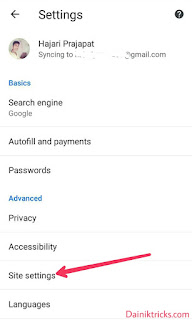
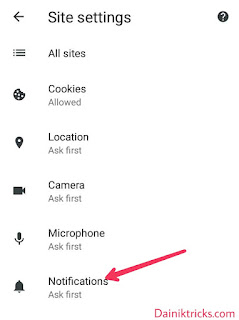
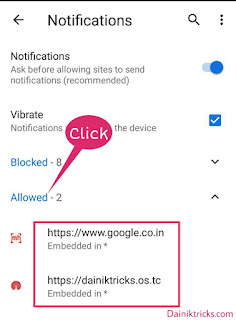
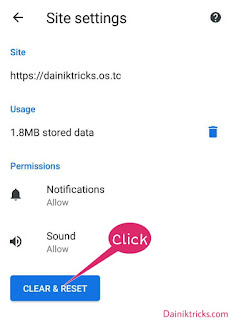











0 टिप्पणियाँ